Google Workspace vs. Office 365: In-Depth Comparison

If you find yourself choosing between Google Workspace vs. Office 365 for managing business communications or customer support, you aren’t alone. Because of the many similarities between these top competitors, deciding which one might be more suitable for your unique needs can be challenging. This guide compares the two and offers an alternative solution to consider.
In this article:
- What are Google Workspace and Office 365?
- Google Workspace vs. Office 365: How They Compare
- What’s an Alternative to Google Workspace and Office 365?
- Frequently Asked Questions
What are Google Workspace and Office 365?
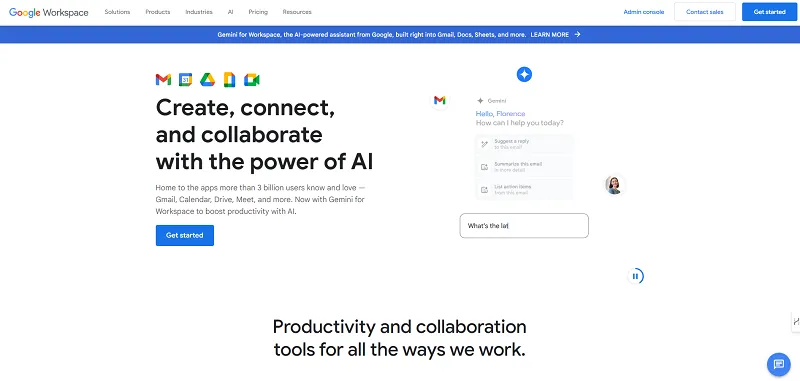
Google Workspace
Google Workspace and Office 365—now known as Microsoft 365—are productivity suites generally designed for individuals and businesses to collaborate with others and complete a wide range of tasks, from creating presentations to sending emails, within the cloud.
Both platforms provide similar tools, like Google’s Gmail and Office 365’s Outlook email clients. They also have similar benefits, like real-time collaboration, third-party integrations, and secure data management.
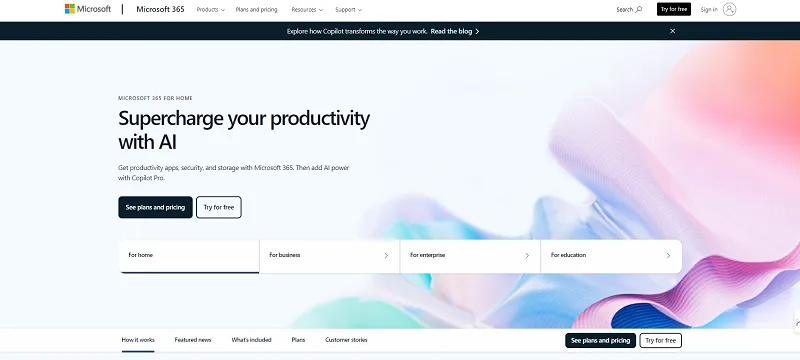
Microsoft 365 (previously Microsoft Office 365)
However, since Google Workspace is made by Google and Office 365 comes from Microsoft, you can expect some differences in how they work and what they offer.
Google Workspace vs. Office 365: How They Compare
In the sections below, we compare some of the most important features of Google Workspace and Microsoft 365, including their applications and pricing.
Delivery Models
Google Workspace and Microsoft 365 are both cloud-based platforms, meaning that their applications are usable via the web without needing to download anything to your computer. However, Microsoft 365 also offers desktop applications in addition to its cloud-based ones, which can be a bonus for people who prefer working with the apps offline.
Applications
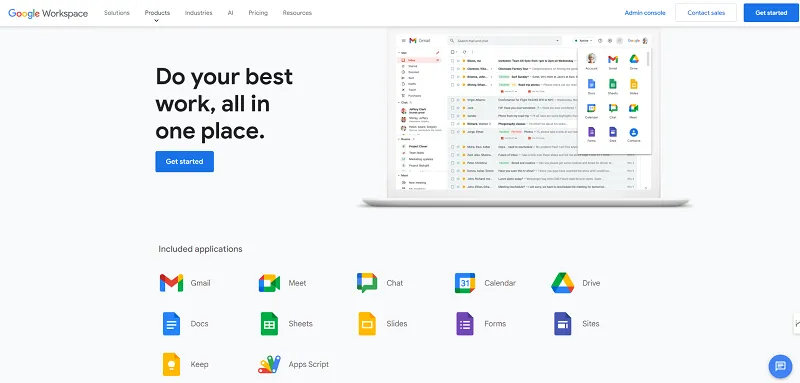
Google Workspace Applications
With Google Workspace, all applications come with every plan. That means you’ll get popular apps like Gmail, Docs, Sheets, Slides, and other handy apps and tools, like Meet for video chats, Keep for organized notes, and Sites for easy-to-build websites.
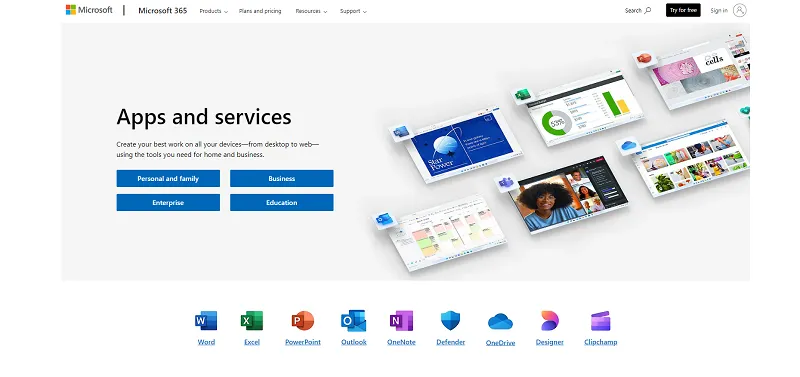
Microsoft 365 Apps and Services
Microsoft 365 has similar must-have apps, like Excel, PowerPoint, Word, and Outlook, plus helpful-to-haves, like Microsoft Teams for group videos and Clipchamp for video editing.
However, the apps you can access depend on your plan. Basic comes with just Outlook and OneDrive, while Personal and Family each include the same 10 apps.
Storage
Microsoft 365’s Family plan offers up to 6 TB of shared space, while Personal allows up to 1 TB of storage. Business plans feature up to 1 TB of storage per user.
Google Workspace plans offer up to 5 TB of storage per user, although Enterprise customers can request additional space per user if needed.
Security
Both of these platforms prioritize data security. Google Workspace uses AI-driven technology to catch and thwart threats in Gmail and its other applications, plus two-step verification, data loss prevention, and a security dashboard with real-time alerts.
Microsoft 365 takes security a step further with multi-factor authentication to secure accounts. Otherwise, it offers similar security features, like data loss prevention and built-in spam and malware detection.
Collaboration
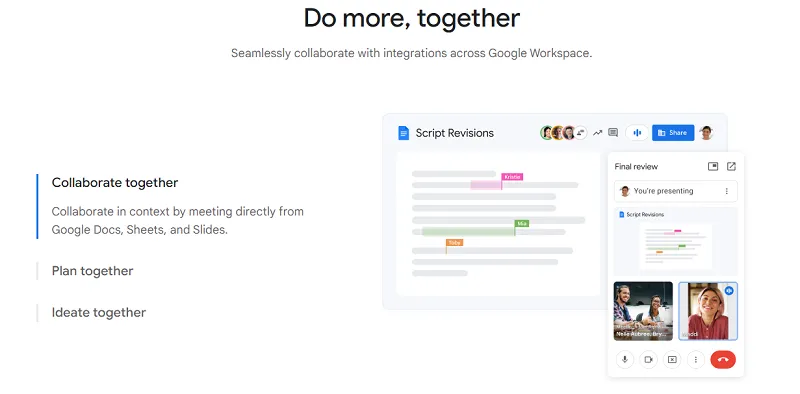
Google Meet
You’ll find that both of these tools have virtually endless collaboration tools, allowing streamlined communication between departments and team members. As primarily cloud-based platforms, Microsoft 365 and Google Workspace allow multiple people to work on documents, presentations, spreadsheets, and more at one time, while video chat platforms offer reliable, virtual communication.
An important point to consider if video meetings are a common way to communicate within your organization is that Google Workspace allows up to 500 regular participants, or up to 1,000 with the second 500 available to join as view-only participants.
Meanwhile, Microsoft Teams allows up to 1,000 regular participants and an additional 9,000 view-only participants, for a total of 10,000.
Third-Party Tool Integration
Microsoft 365 doesn’t tend to play as well with other tools as Google Workspace, although users can create their own apps to connect to Microsoft 365, and it does support connections to popular platforms like HubSpot, Zapier, and Okta.
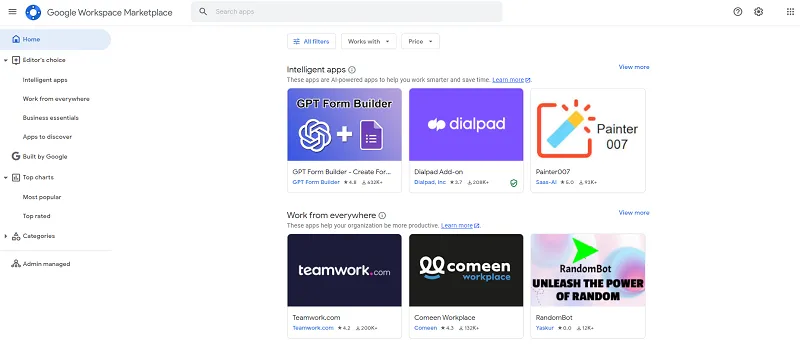
Google Workspace Marketplace
In contrast, Google has its own marketplace with over 5,000 third-party apps to connect to your account, plus over 200 SSO apps and other types of integrations, like LDAP-based apps.
Pricing
Google Workspace and Microsoft 365 have a few different plans for you to choose from, whether you want their services for personal, business, or enterprise use. Either way, they start at $6 per user, per month, although this pricing for Microsoft 365 is only available when you pay annually.
Google Workspace plans go up to $18 per user per month for the Business Plus plan. All Google Workspace plans have the same tools, but higher-priced plans offer additional features, like extra storage and more video meeting participants.
With Microsoft 365, you can choose from more plans, each with different app and feature offerings. Personal use plans are up to $9.99 per month, while business plans cost up to $26.40 per user per month.
What’s an Alternative to Google Workspace and Office 365?
You will love the improved replying experience we rolled out recently!
1. Improved drag and drop for images and other files.
2. New options for formatting code blocks.
3. Alignment toolbar for images dropped in text.
4. More reliable drafts feature.Thanks to @ckeditor for v5! pic.twitter.com/jzIrd5fvbZ
— SupportBee (@supportbee) September 9, 2024
Google Workspace and Microsoft 365 are both excellent solutions if you need a full productivity suite for your business. However, if you’re looking for a communication tool to manage customer support, consider a collaborative ticketing platform like SupportBee.
SupportBee offers a streamlined shared inbox, similar to how you can have a shared inbox with Gmail group emails, plus an easy-to-use customer portal for customers to track their support tickets. You can also access knowledge base software to build and maintain a comprehensive knowledge base for customer self-service.
Start a free 14-day trial of SupportBee to learn how it fits into your customer support workflow.
Frequently Asked Questions
Should I move from Google Workspace to Office 365?
Office 365 might be a better option than Google Workspace if you prefer more robust security, need to integrate with several other Microsoft tools, or enjoy the option of having a desktop app at your fingertips. On the other hand, Google Workspace is better known for its simplicity and its ability to work with files created through either platform.
Is Google Workspace or Microsoft 365 cheaper?
Both products have similar pricing, starting at $6 per user per month for an annual, basic-tier plan. However, 365 has multiple types of plans, like Personal and Family, each with different tiers. As a result, you’ll have more pricing options with Microsoft 365 to find a plan that fits your budget.
What are the disadvantages of using Google Workspace?
Because Google Workspace is fully in the cloud, you could run into connectivity problems if you have any interruption with your internet service. On the other hand, if you use Microsoft 365’s desktop apps, you won’t experience the same kind of cloud-based issues. Google Workspace apps are also generally more basic than Microsoft 365’s versions, so they may not be the best option for businesses that need support for complex tasks.