What is a client portal and why do I need one?
Enterprise clients need better visibility and transparency in the customer support process
SupportBee’s customer portal software provides a dedicated space for your customers to manage and track the progress of their support requests. This transparency and accountability can provide your customers with the much-needed assurance that their requests are not lost in the corporate black hole.
Create your own client portal
A frictionless experience for your customers and your team
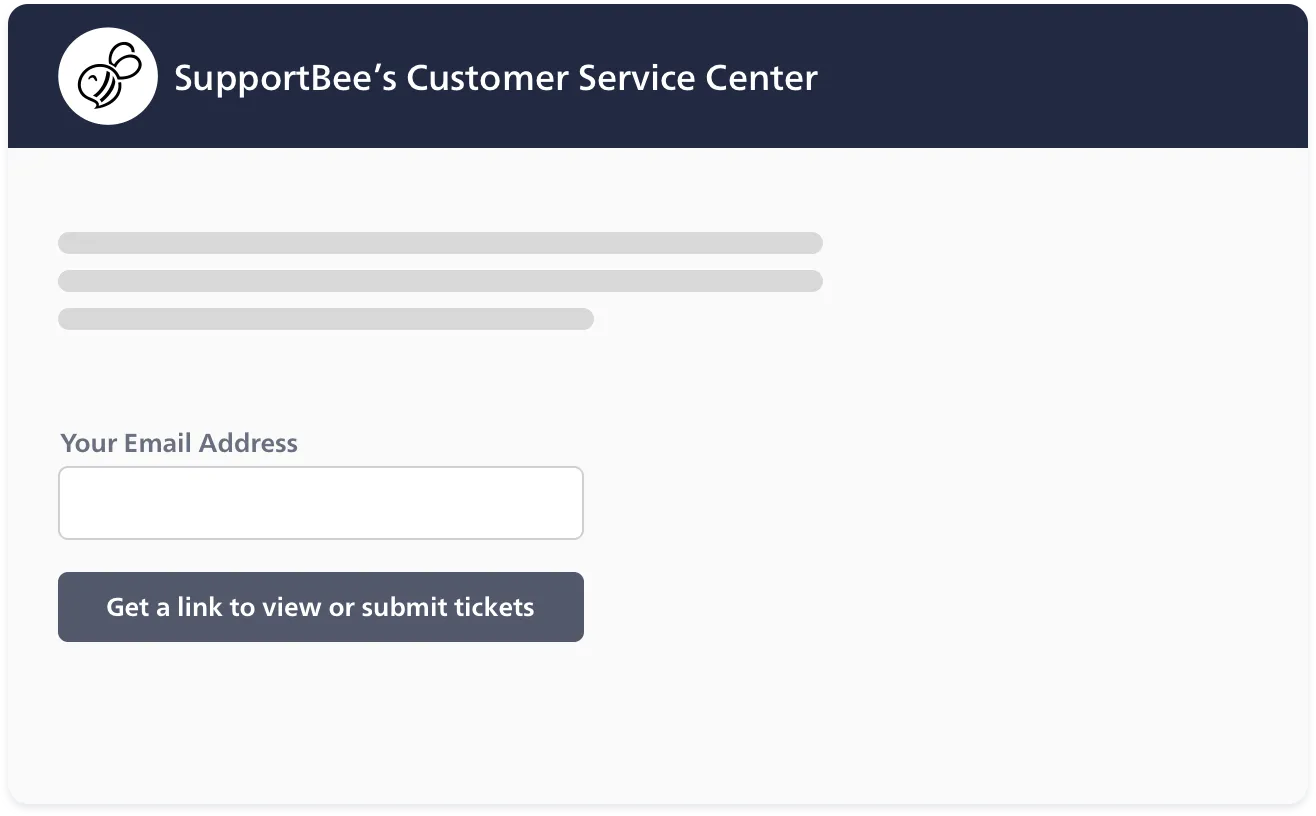
Easy Access - Your clients don’t need to remember a login Your customers need not remember
another email address/ password combination to be able to access the information on their support requests. The customer portal can be accessed from a private link that will be shared in the replies to their support requests, or sent to their email address if they visited the public portal link.
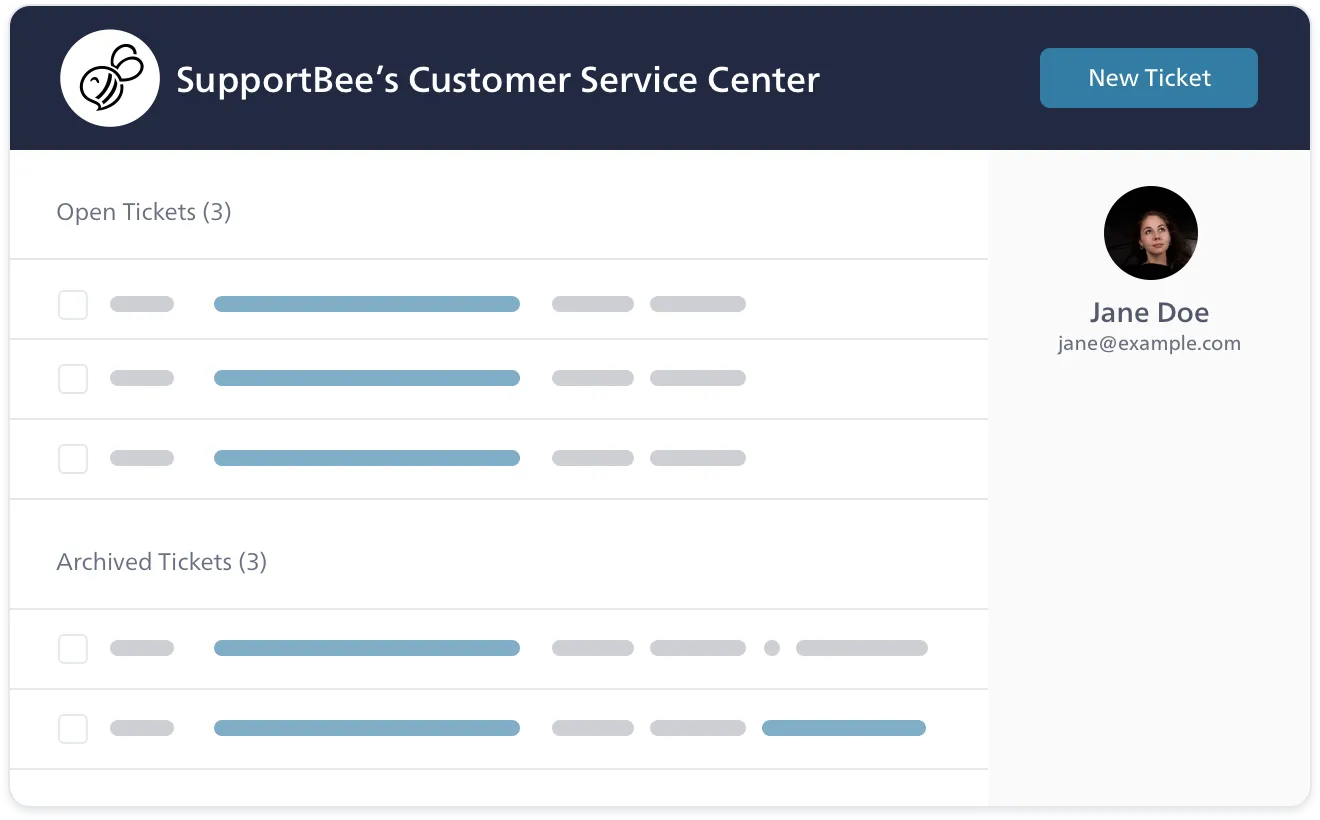
A bird’s eye view of all their support tickets The online customer portal offers all the
information on support requests that a customer typically needs. Customers have the ability to access past queries and their answers which gives them the opportunity to use the client portal as a knowledge resource, thus avoiding asking the same questions again.
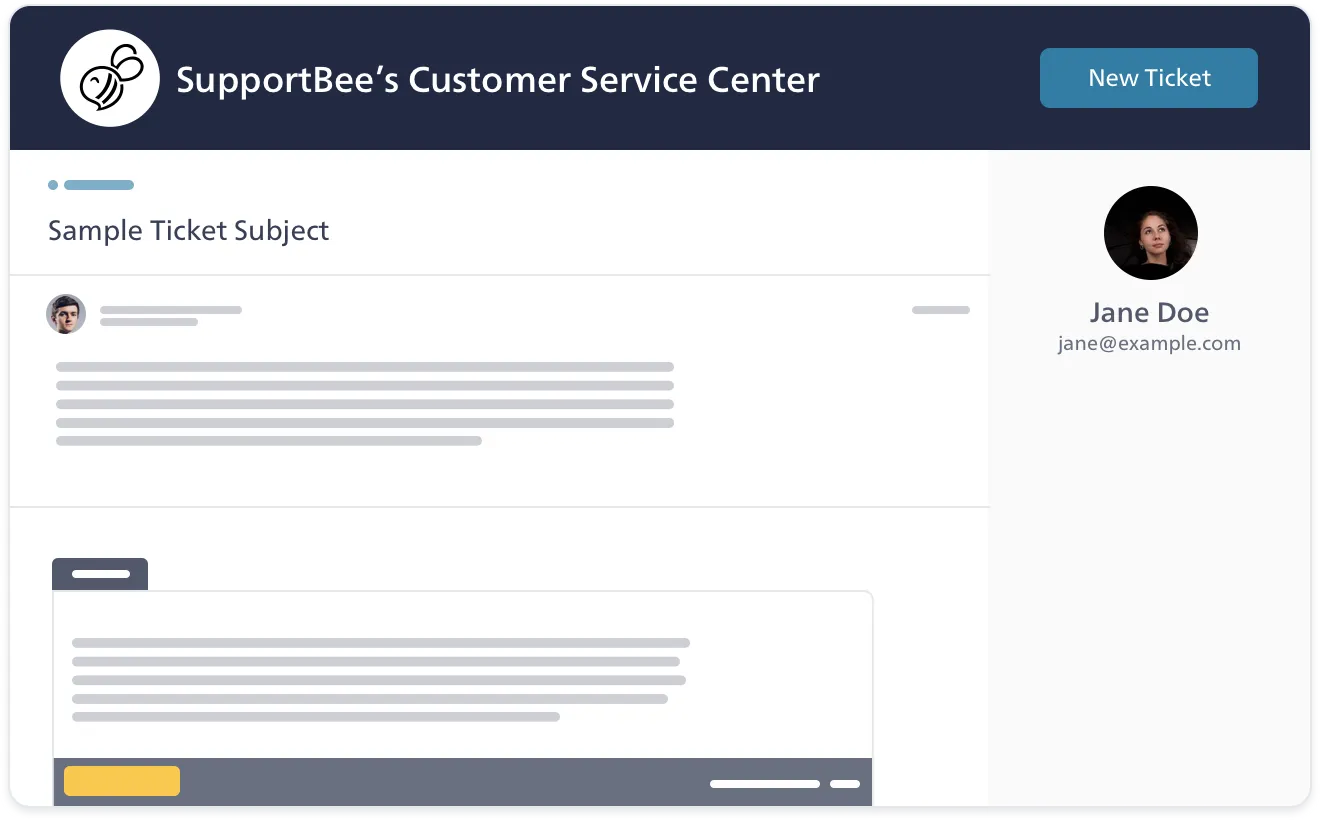
Ability to send new tickets and reply to existing tickets Your clients can also create new
requests/ tickets on the customer portal. You have the option to pre fill most of the details thus making it easy for your clients to get in touch with you.
Brand your customer portal
Your customer portal is truly your own
Design options for your client portal
You have the option to brand the portal with your logo and colors. This simple customization option helps you deliver a consistent experience for your customers across your website and portal. You can also use a custom domain to make your client portal truly your own.
Your domain name You can also use a custom domain to make your client portal truly your own.
HTTPS for privacy and security
The customer portal is accessible over https to offer your customers complete privacy and security of your data. We are also GDPR compliant.
Questions about customer portal software?
Here are answers to the most common questions about setting up, and using a customer portal
What is a customer service portal?
A customer service portal provides customers with direct access to useful functions without needing to contact a service representative. These portals are integrated into a software platform where customers can log in through a private password-protected or open public gateway. Some typical self-service functions provided to customers through a portal are status updates for support tickets, access to FAQs or articles, and the ability to submit service requests. In many ways, the customer portal is the overall entry point for modern customer support services such as a help desk ticketing system, knowledge base, and community forum.
Having a customer portal is important because many customers today expect them. In a recent survey from Microsoft, 90% of respondents said that they expect a brand or company to provide a self-service portal. They also offer a level of transparency that builds customer trust and can streamline your support activities by reducing the number of overall service tickets. Reducing the demands on your service team allows your team to focus on important and high-priority issues versus routine requests. The portal ultimately enables your customers to choose how and when they access your service offerings. There is also a high level of security. For example, organizations can set permissions for individual groups to control sensitive product data or other information.
What makes a good customer portal?
The design and accessibility of a customer portal are extremely important to ensure your customers have a positive experience with the service. Since it is in your company’s best interest for your customers to utilize the portal, creating an engaging environment is vital. Each company must consider its customers’ unique needs when implementing a customer portal solution, but there are some common features that are important for any rollout:
- Customization - As a core part of your customer engagement strategy, a customer portal should be customized to the unique needs of your customers and include as much relevant information as possible. Your customers want to feel that they are understood, and the more thought you put into the design, the better. There is nothing better than to have a customer consider that your customer portal was built for them and perfectly designed to meet their needs.
- Builds Community - A good customer portal is so much more than an information repository. Your portal should promote interaction among your customers and your support staff. The more transparent your online community becomes within the portal, the more likely customers are to return. Ensuring that you have features like collaborative editing or chat services can make communication much more engaging.
- Easy Navigation - There is little point to having extensive resources in your customer portal if your customers are not able to find what they need. Utilizing a portal with an activity dashboard gives customers an instant view into any open topics or updates. A robust search function is also helpful for finding resources among the many types of information. Another vital aspect of navigation is segmentation. You should consider how to best configure groups within your portal by geography, product line, department, or other factors that can help you provide each group with relevant content.
Is a paid customer portal better than one that’s free?
The size of your organization, breadth of your product or service offering, and the distribution of your customer base can all be factors that impact the type of customer portal system you should choose. A free customer portal solution might be enough if your needs are basic and require little customization. Another important factor is to consider the additional services that you require, aside from the portal itself. For example, connecting an efficient customer support ticketing system and knowledge base to your customer portal can increase the depth of your support offering and are typically found in paid platforms.
Organizations that are looking to have an efficient and differentiated customer portal will likely need the features, solutions, and services that come with paid systems. With so many offerings in the market, it is wise to consider your unique requirements and then select a solution that can provide your customers with precisely what they need.