Slack Integration
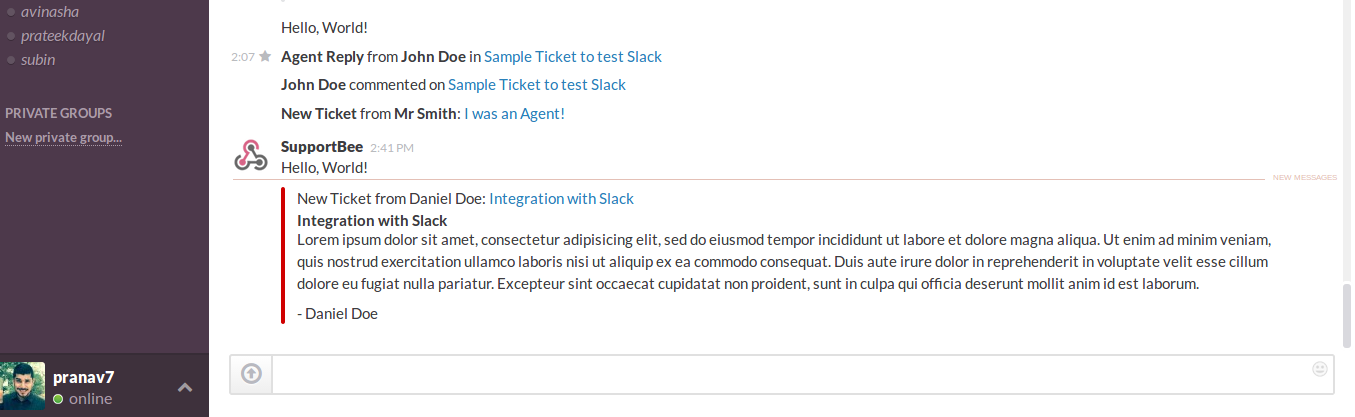
'Be less busy' - Slack is the chat tool that brings all your communication together in one place. By integrating Slack with SupportBee, you can get notified in your Slack channels for important events in your support desk. To sign up for Slack click here.
You can choose to get all kinds of notifications in your Slack channels. These notifications would pop up as a message with all the necessary details and information about the ticket.
To add the app, click Add to Slack
Setting up Slack
To get started, please login to your SupportBee and click the Add to Slack button on this page. While authorizing SupportBee's slack app you can select a channel that you want to post the notifications to. Once you authorize the app, you can adjust the notification settings in SupportBee.
That's it! You should be all set to see notifications pop up in your Slack. For any feedback or ideas about our Slack integration, please write to us at [email protected].
Related Resources
What is Customer Retention (and Why Is It Important)?
A look at customer retention, how to calculate it, and a few of the most crucial reasons to prioritize customer retention in your business.
Read moreWhat is Customer Relations (and Why is It Important)?
Customer relations is the ongoing effort of building and nurturing relationships with customers. Learn more about customer relations and why it matters.
Read more