Basecamp 4 Email Ticketing Integration
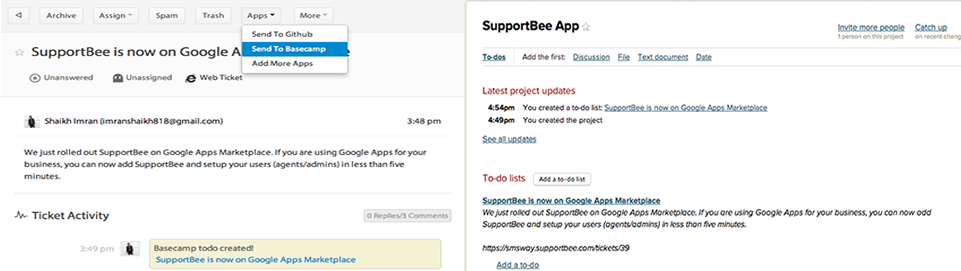
The Basecamp 4 Integration turns tickets in your SupportBee into Discussions, To-do Lists or To-do items in your Basecamp 4.
Adding the Basecamp 4 Integration
To add the Basecamp 4 Integration to your SupportBee, click on the 'Add to My SupportBee' button. You'll be taken to your Basecamp 4 so you can grant access to the Basecamp 4 Integration. Once you allow access to the Basecamp 4 Integration, you'll be shown a Settings screen where you need to fill in a few details.
Settings
In the Settings screen, enter the Account ID of your Basecamp. If your Basecamp URL is https://3.basecampapi.com/9999999 enter 9999999
Using the Basecamp 4 Integration
To send a ticket to Basecamp 4, open any ticket in your SupportBee and click on Integrations > Send to Basecamp 4.
Before you send the ticket to your Basecamp 4, you’ll be able change the title and description. By default, the integration will create a new message in your Basecamp 4 but you can also select a new to-do list or new to-do from the dropdown.